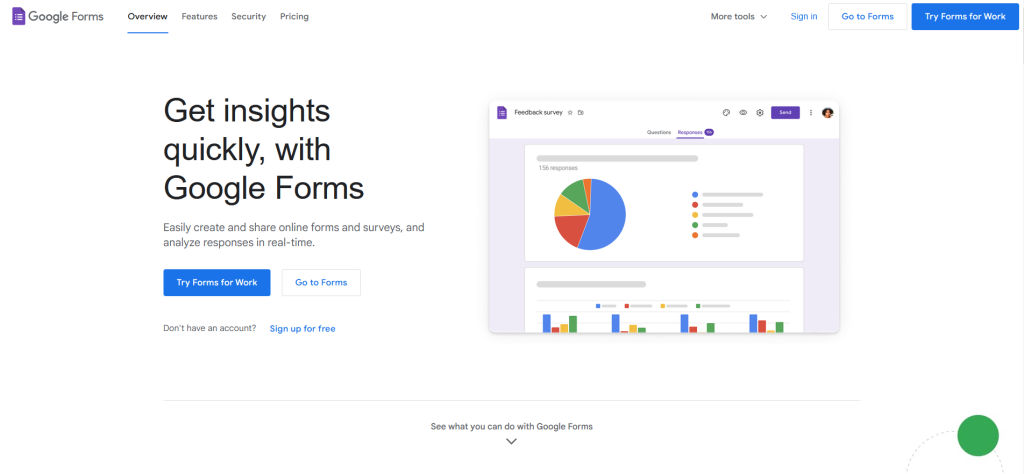
In today’s digital age, gathering feedback and opinions from a large group of people has never been easier with the use of online polls. Google Forms offers a user-friendly platform for creating and distributing polls to collect valuable data and insights. By following a few simple steps, you can easily create a poll on Google Forms to gather feedback from your audience.
Step 1: Create a New Form
Go to Google Forms and sign in with your Google account if you are not already logged in. Click the Blank form to create a new form.
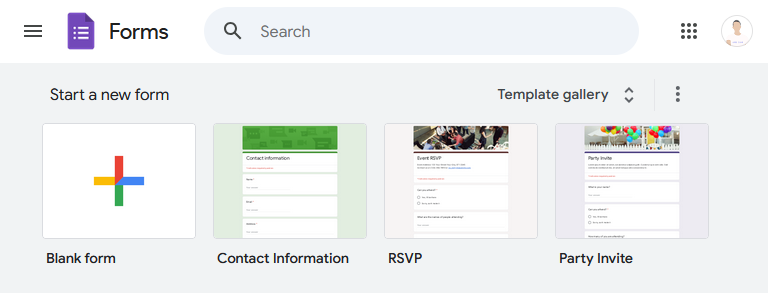
Step 2: Title and Description
At the top, click on the form’s title (usually “Untitled Form”) and enter the title of your poll. The title can be anything depending on what kind of poll you are running.
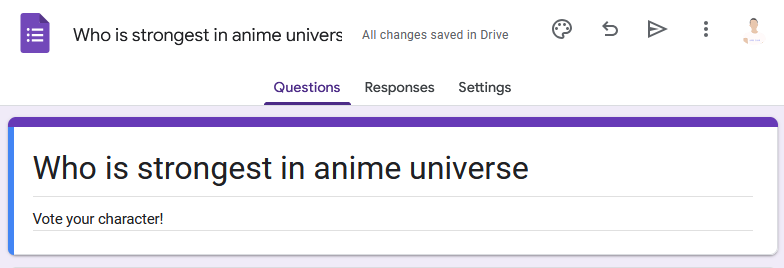
Step 3: Add Questions
Click on the “Untitled Question” field to start adding your poll question and then choose the question type. The most common question types for polls are Multiple choice, Checkboxes and Dropdown. Choose whichever you think is suitable for your situation.
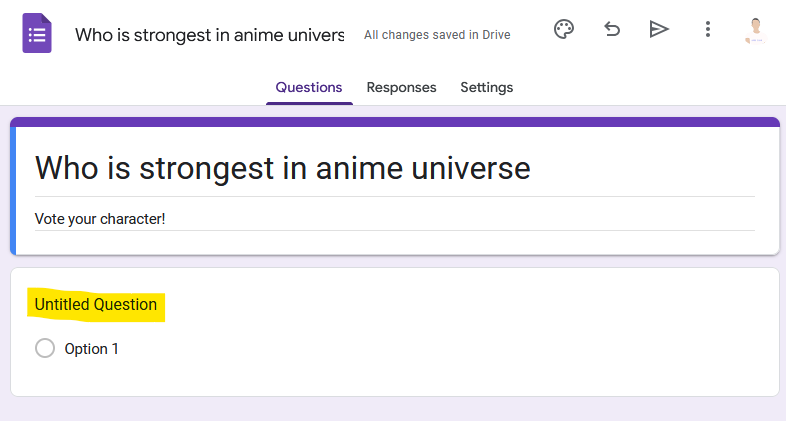
Step 4: Add Answers
In the example below, a multiple-choice question is chosen as the question type and several anime characters are added to the selection. You can add as many answers as you like by clicking the “Add option”.
To ensure voters do not submit empty responses, you can toggle on the “Required” switch.
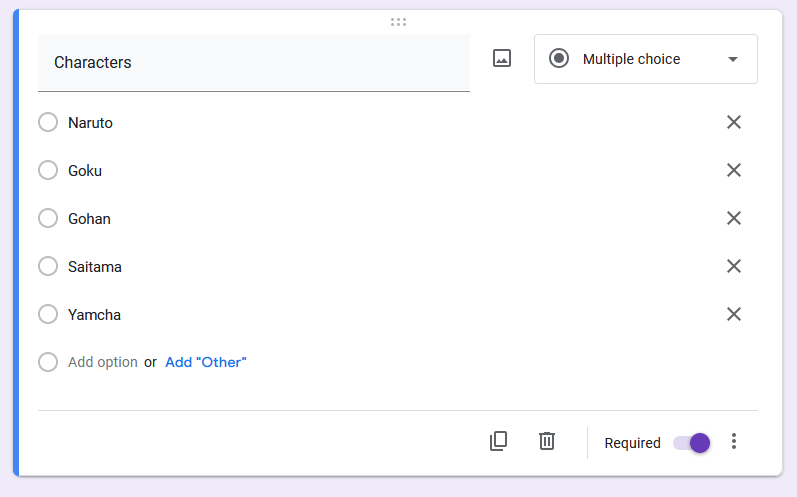
Step 5: Share Your Poll
Now, it is time to share your poll with the world!
You have to click the “Send” button at the top right of the Google Forms site. Then, click on the link icon as shown in the image below and copy the URL of your form.
Share the link with your friends, family or even random people on Twitter!
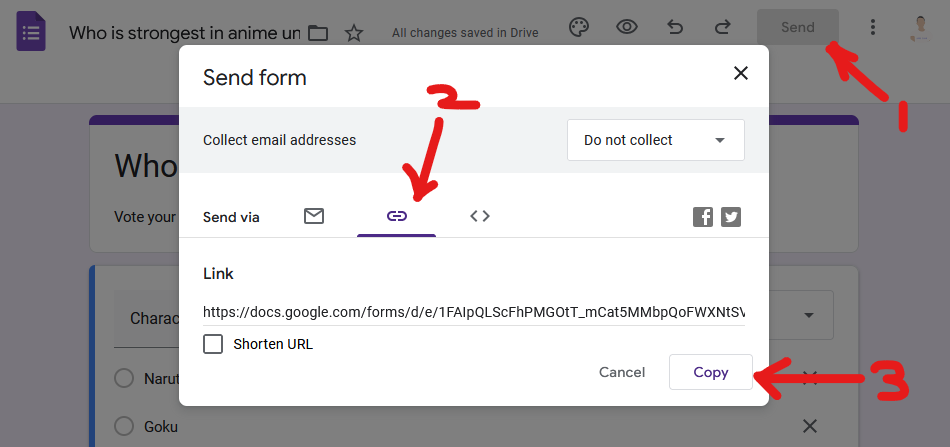
Step 6: Collect Responses
Now, you only have to wait for voters to vote in the poll and you can monitor the responses on the “Responses” tab shown in the image below.
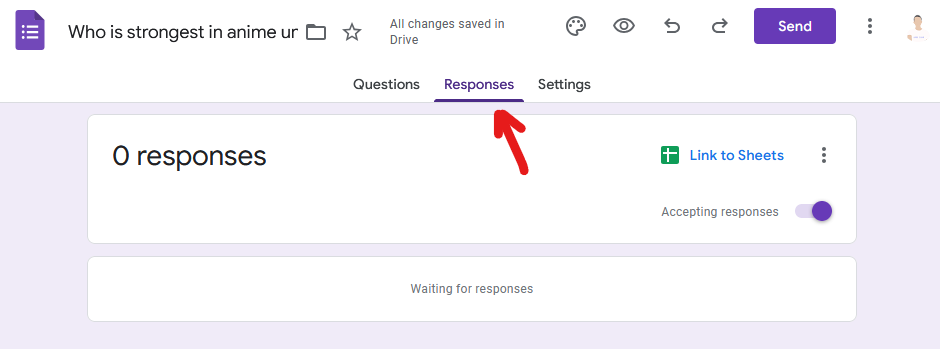
Conclusion
Using Google Forms to create a poll is a simple and effective way to collect feedback. You can rapidly put up a poll that matches your needs by following the steps above, which include drafting your questions, customising your form, and sharing it with your audience.
Google Forms ensures that you can make well-informed decisions based on the collected data by making it simple to monitor and analyse replies after the poll is live. For all of your polling requirements, Google Forms offers a flexible and user-friendly platform, whether you’re collecting feedback or running a fast survey.
Read more article on Pawaka Blog