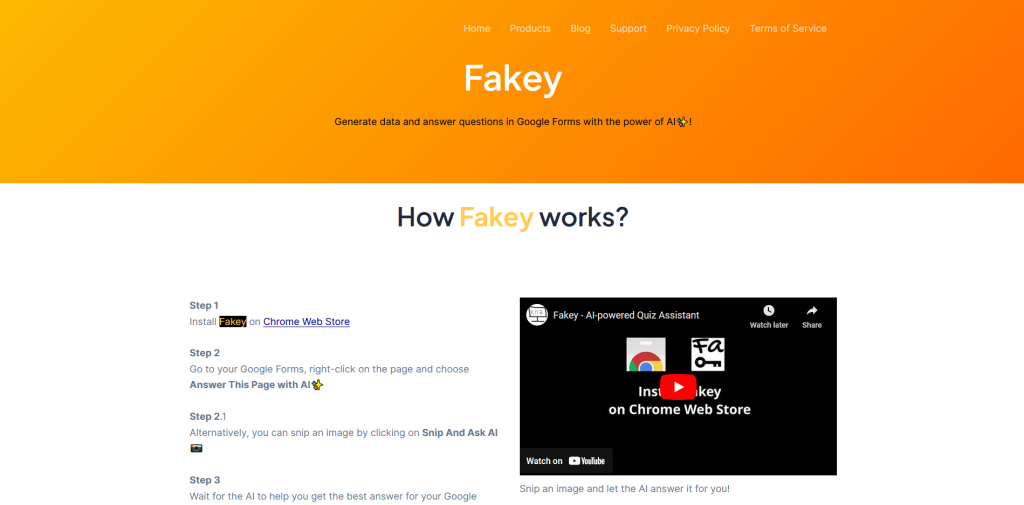
Every student’s dream is getting full marks without even studying the night before and here is how you as a student can make that dream come true and how to cheat in Google Forms Quiz.
In today’s fast-paced world, artificial intelligence (AI) has transformed how we approach challenges, making tasks quicker and easier than ever before. One surprising application? Effortlessly answering quizzes from Google Forms with just a few clicks, thanks to AI advancements.
Step 1: Install Fakey
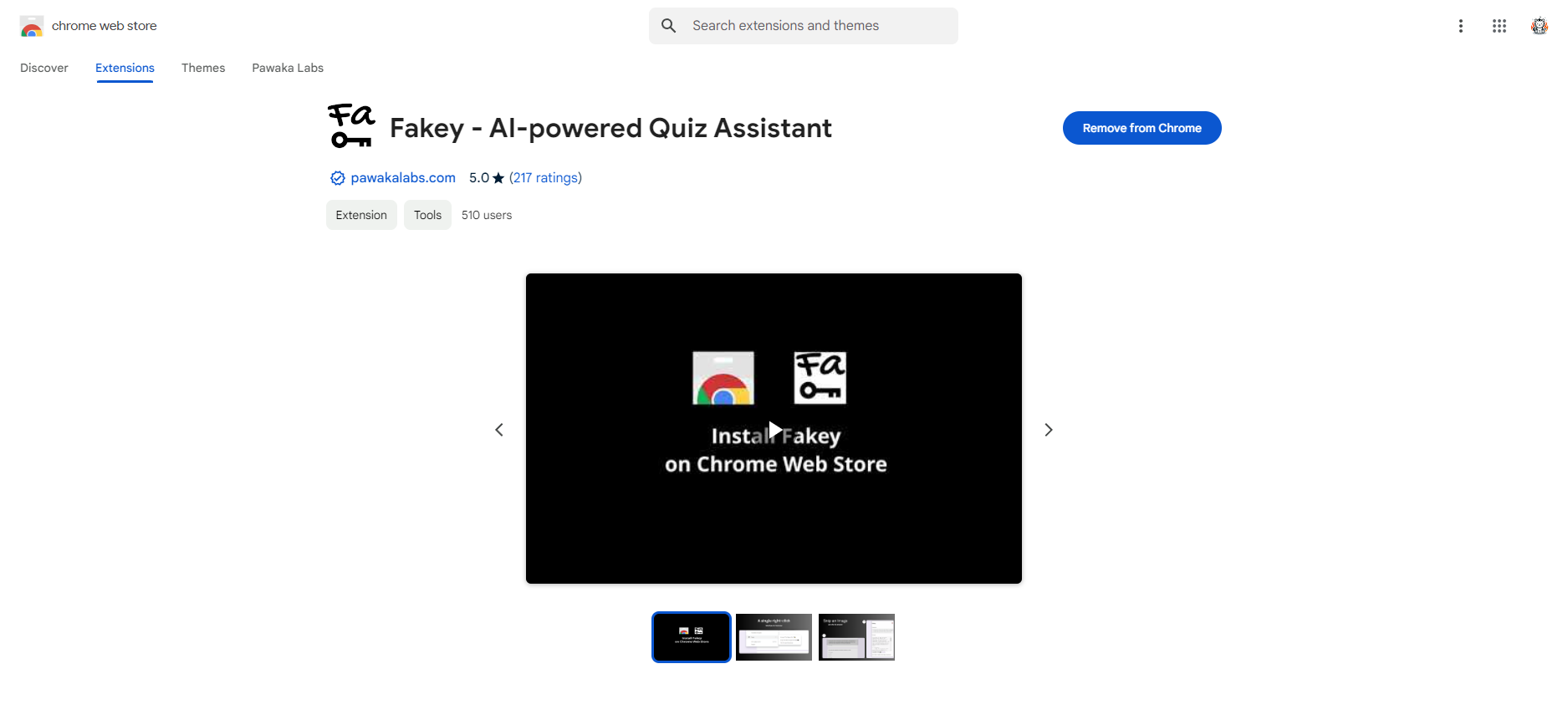
Fakey is a Chrome extension that is packed with AI and provides you with a greater user experience in helping you answer your quiz. Go to Chrome Web Store and install Fakey now. It is free!
Step 2: Start Using Fakey!
All you need to do now is go to your Google Forms quiz and right-click the page!
Choose Fakey > Answer This Page with AI
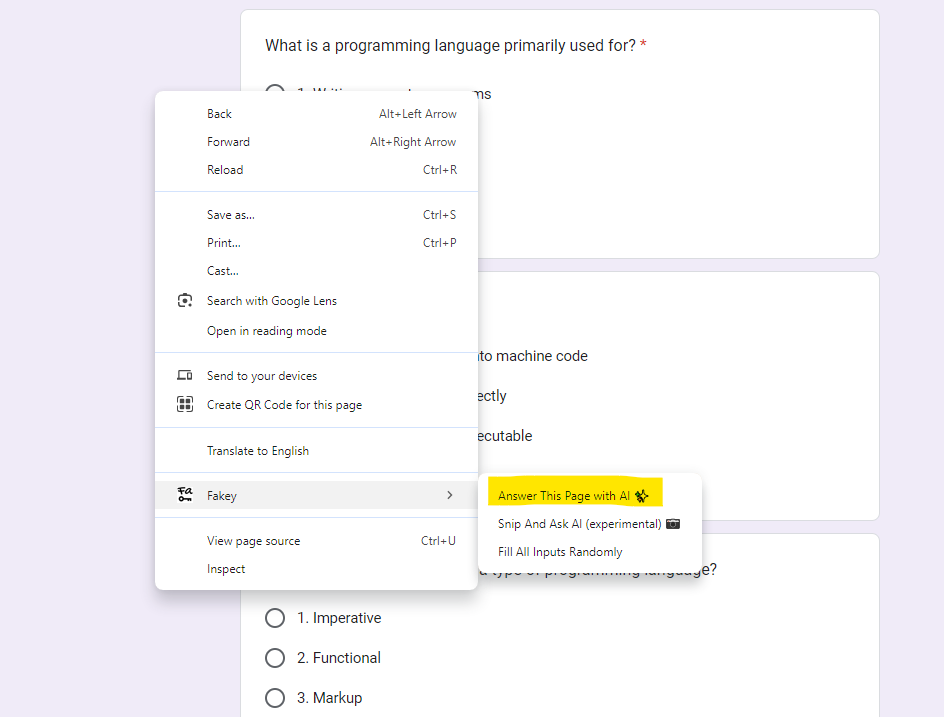
The AI will start to populate the answers to your quiz no matter what type of question, whether it is multiple-choice, checkboxes, dropdown, open-ended or even the question contains images!
Step 3: Subscribe to Fakey Premium
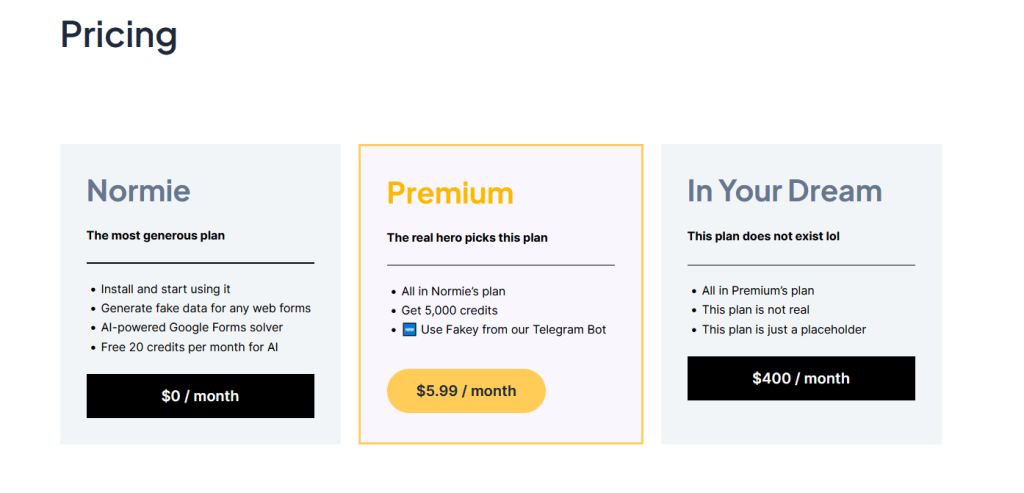
If you are satisfied with the free version, it’s fine! Keep using it. But you will miss out because Fakey Premium provides you with the best features you could imagine and there will be more and more features!
The killer feature for Fakey Premium is you can use Fakey in Telegram and all you need to do is ask the bot to answer the quiz for you!
Conclusion on How to Cheat in Google Forms Quiz
All you need to do to cheat in Google Forms Quiz is use Fakey. No need to use any fancy trick. This is a tool that every student needs and we deserve it. No more failing in quizzes!
Read more article on Pawaka Blog