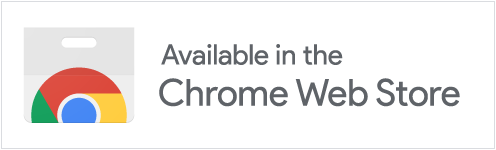What is Borang?
Borang is a Chrome extension used by hundred of thousands of students, researcher and business to generate data for Google Forms and Microsoft Forms. One of interesting use cases for Borang is it was used to generate datasets for training deep learning model.
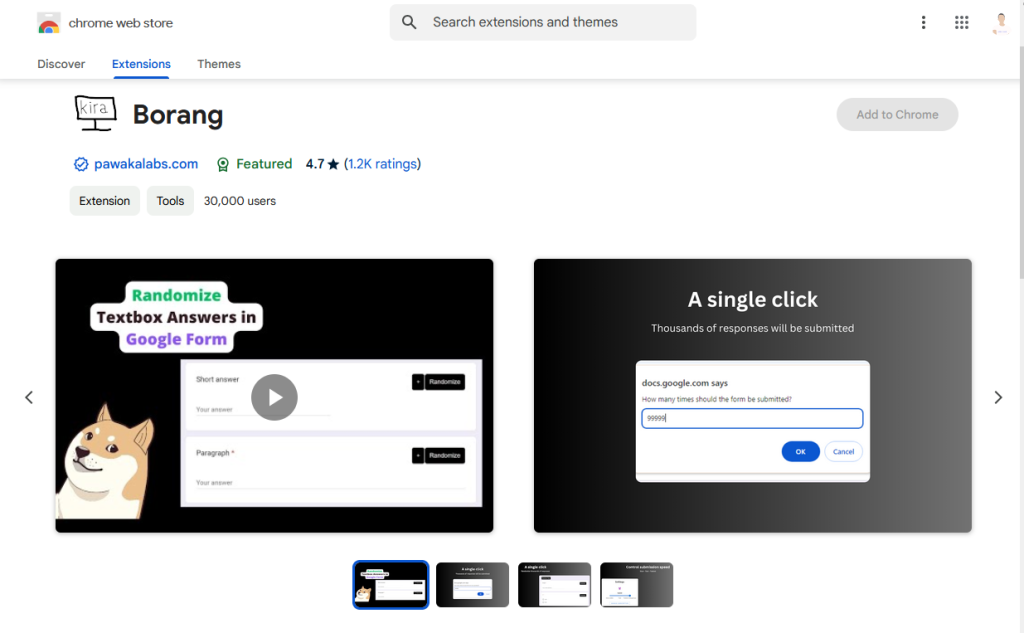
Demo Video
Example usage of one of Borang feature, probability.
Features
Google Forms
✨ Unlimited form submission with one click
✨ Randomize answers
✨ Submit in bulk by importing CSV file
✨ Probability
✨ Schedule submission
✨ Auto-generate answer with AI
✨ Cronbach’s Alpha (soon)
* More details on other features at https://borang.skrin.xyz/pricing
Microsoft Forms
✨ Submit up to 200 submissions with one click
How Borang works?
Step 1
Install Borang on Chrome Web Store
Step 2
Go to your Google Forms and submit your form. Get detailed tutorial on each of Borang’s feature from this YouTube playlist
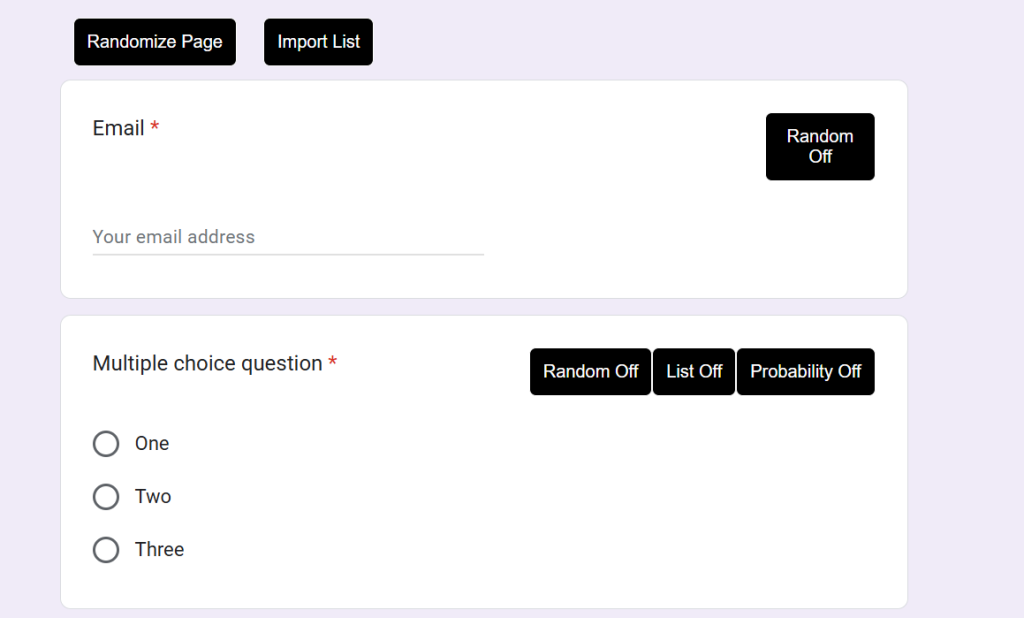
Pricing
Detailed pricing can be found on https://borang.skrin.xyz/pricing
Frequently Asked Question (FAQ)
Click Borang extension popup -> Manage Subscription
You can go to https://pawakalabs.com/support
Yes, Borang is a freemium software where you can use basic feature for free with unlimited free trials
You can use Borang on Android by installing Mises Browser then install Borang in it. If you are on iOS, you can purchase Skrin Premium or Skrin Premium Plus. However, we encourage you to use Borang on a computer for fully utilize all the features available.